Calculating Visualization Session Hours
The Visualization service uses session time usage metrics to calculate service consumption. A session is a group of requests made by a unique frontend instance within a given time frame. A new session is created each time a user starts your application to view an iModel and the initial request is made. Sessions are closed after 30 minutes of inactivity. The 30 minutes of inactivity before the session is closed do not count toward your usage.
Note: An individual user can generate multiple sessions in a single day by running your application at different times or running multiple instances of your application simultaneously.
The following scenarios provide some examples on how usage is calculated.
Scenario 1 – A single session with no gaps in requests
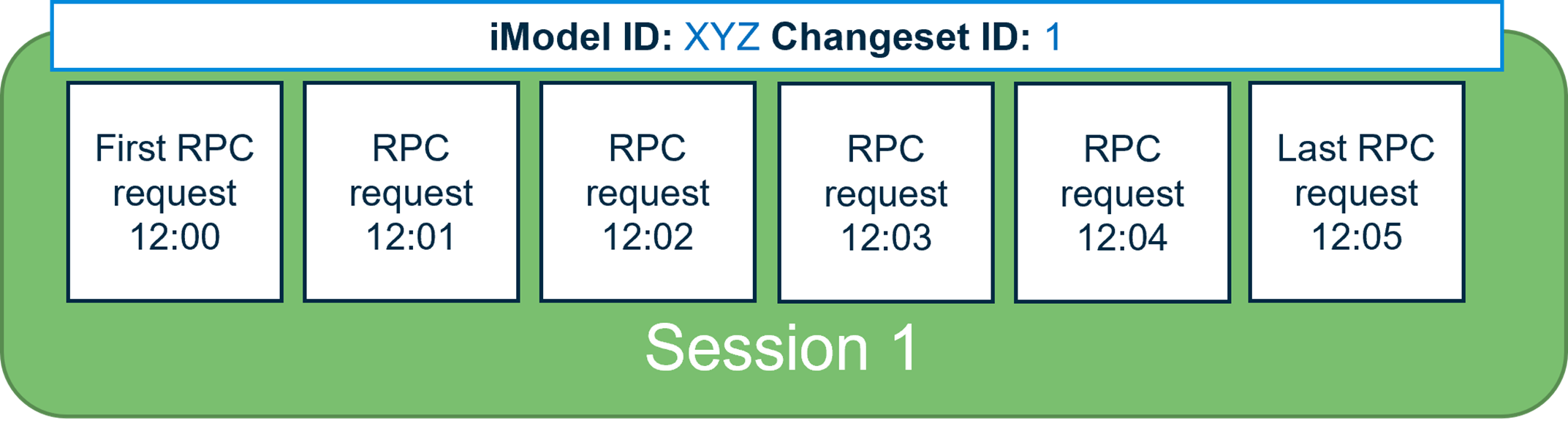
Result
The application was open for five minutes for one session. There were no gaps between the first request received and the last request processed.
Usage calculation: 5 minutes – session expires 30 minutes after the last request and non-activity after the last request is not counted toward usage.
Scenario 2 – A single session with a short gap in requests
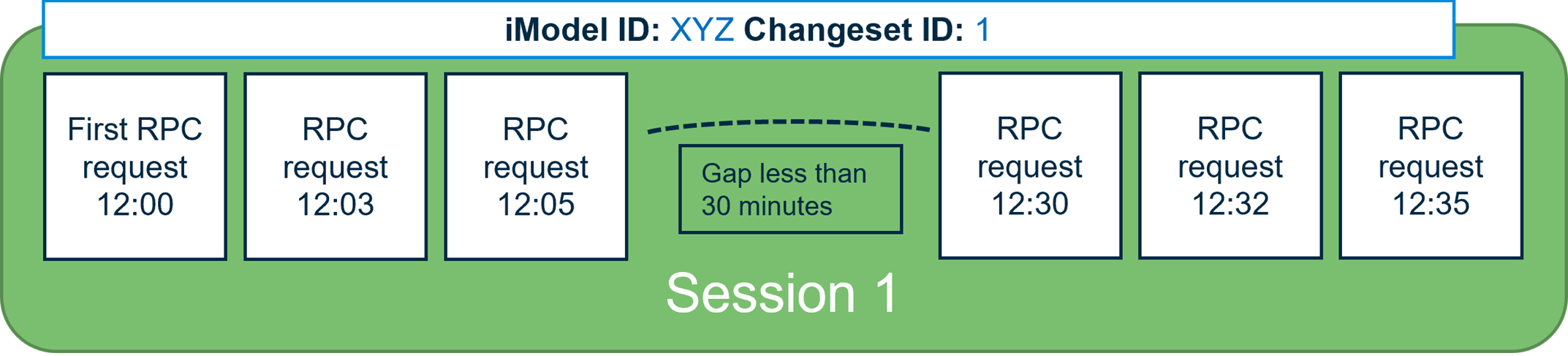
Result
The application was open for 35 minutes for one session. The user was inactive for less than 30 minutes.
Usage calculation: 35 minutes, 12:00-12:35 – The user was inactive for less than 30 minutes, so the session stayed open.
Scenario 3 – Multiple sessions with a long break
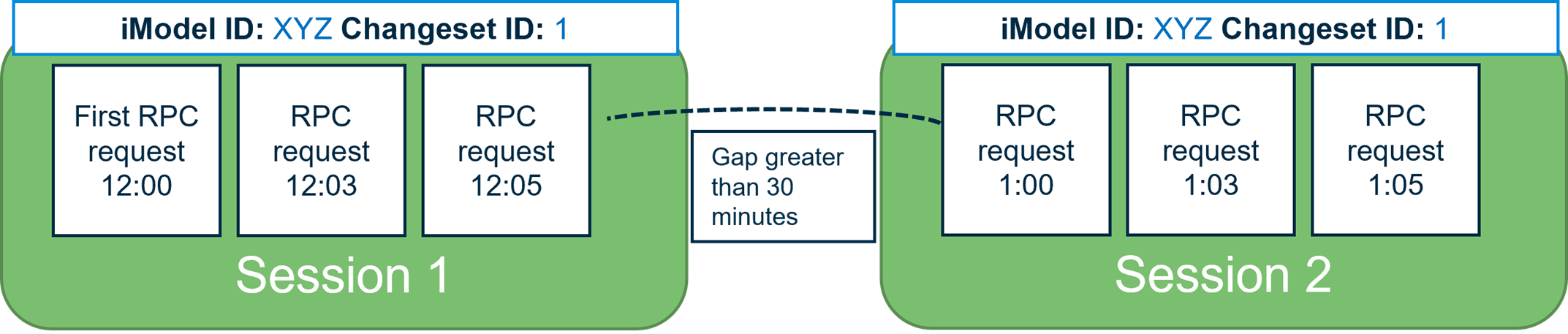
Result
The application was open for 10 minutes over 2 sessions. The user was inactive for greater than 30 minutes.
Usage calculation: 10 minutes (12:00-12:05 and then again 1:00-1:05) – The first session was closed because the inactivity was greater than 30 minutes. A second session was opened when the user resumed working.
Scenario 4 – Viewing different iModels simultaneously
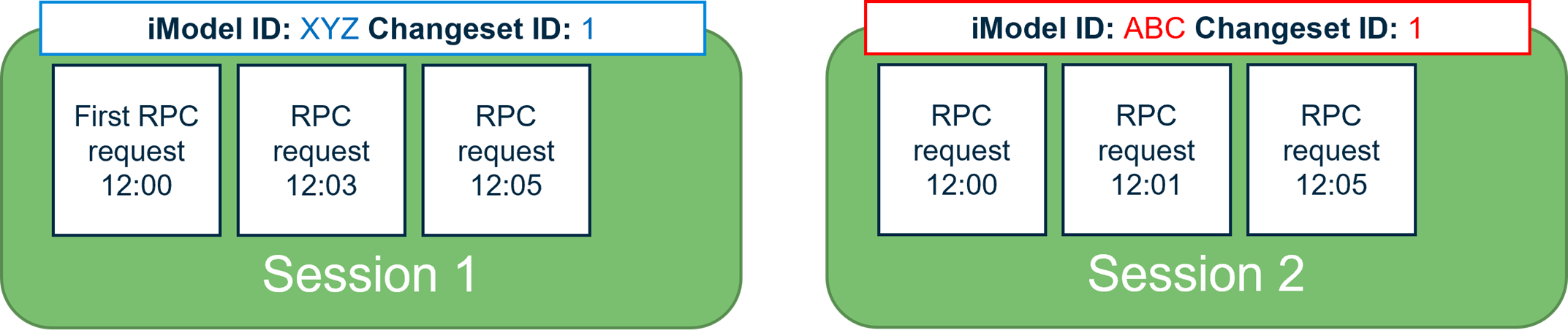
Result
Each instance of the application was open for 5 minutes, each with their own session. There were no gaps between the first request and the last request on either application.
Usage calculation: 10 minutes (iModel XYZ for 5 minutes and iModel ABC for 5 minutes) – Both sessions expired 30 minutes after the last request and non-activity after the last request is not counted toward usage.
Scenario 5 – Viewing the same iModel in different browser tabs
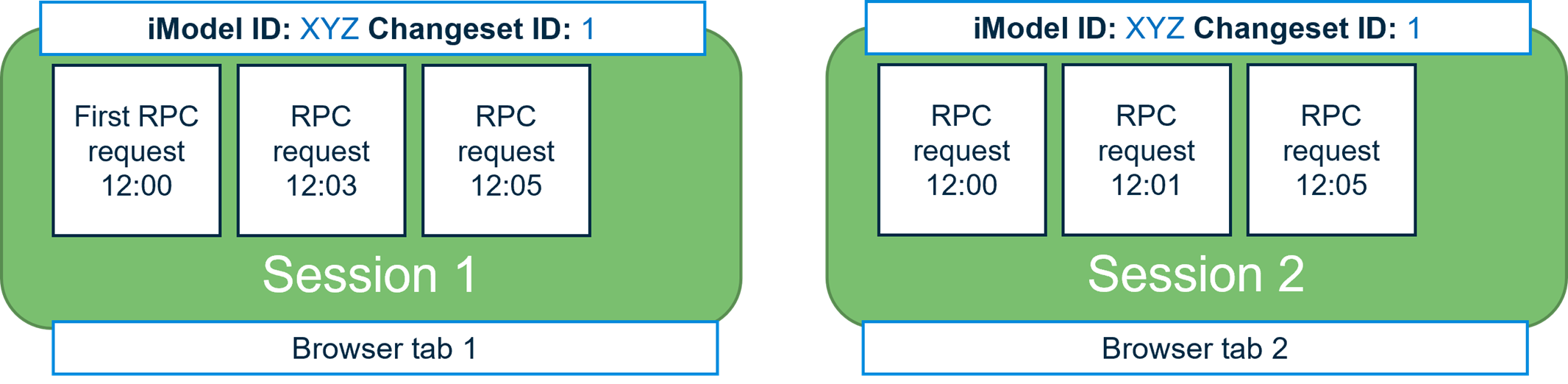
Result
Each instance of the application was open for 5 minutes, each with their own session. There were no gaps between the first request and the last request on either application.
Usage calculation: 10 minutes (Tab 1 for 5 minutes and Tab 2 for 5 minutes) - Both sessions expired 30 minutes after the last request and non-activity after the last request is not counted toward usage.
Was this page helpful?