Adding data to your iTwin
Why add data to an iTwin?
Digital twins transform how we manage infrastructure by integrating various data sources into a unified digital context. Traditional asset management often involves scattered data across different formats and systems, making it difficult to gain a comprehensive view. iTwins, which are digital twins built on the iTwin Platform, solve this problem by bringing together diverse data types—design, reality, IoT, documents, and more—into a unified ecosystem, providing a modern cloud standard for infrastructure representation.
Once data is centralized within an iTwin, the platform’s APIs enable integration of real-time updates, advanced analytics, dynamic visualizations, and a host of other capabilities, allowing teams to leverage the full potential of their digital twin.
Key scenarios
Traditional design files, like those from MicroStation or AutoCAD, often exist in separate formats that are difficult to manage. iTwins bring these formats together in the cloud, using the Synchronization API to convert them into a unified format. This process, called synchronization, ensures that your design data is always up-to-date and easily accessible for the entire team, making it simpler to manage and collaborate on large-scale projects.

Reality data, such as point clouds or 3D meshes generated from physical surveys, adds another layer of richness to the iTwin. The Reality Modeling API integrates this data, giving teams a realistic, visual understanding of assets within their physical context or surroundings. This ensures that your digital twin mirrors the real world, enabling more informed decision-making.
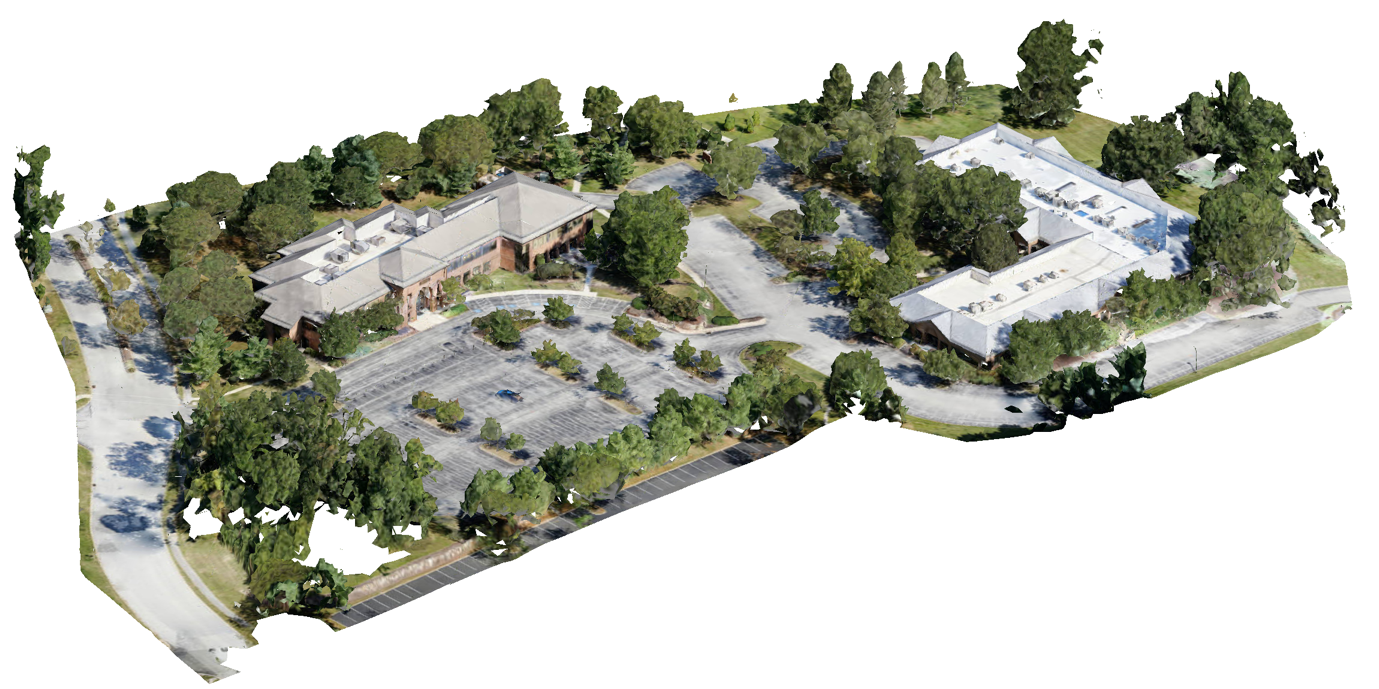
The iTwin platform supports integration with a variety of additional data sources, including documents using the Storage API, geospatial data, and even enterprise data like ERP or APM systems. The Repositories API plays a key role by providing a centralized location to link and manage these diverse endpoints. Teams can access project documents, performance metrics, or even IoT sensor data all in one place, improving collaboration and enhancing the value of your digital twin.
iTwins can further be extended with custom applications built using iTwin.js, an open-source library. This tool allows users to develop specialized applications that connect iTwins to external systems like IoT sensors or machine learning models, creating new opportunities for enhanced functionality.
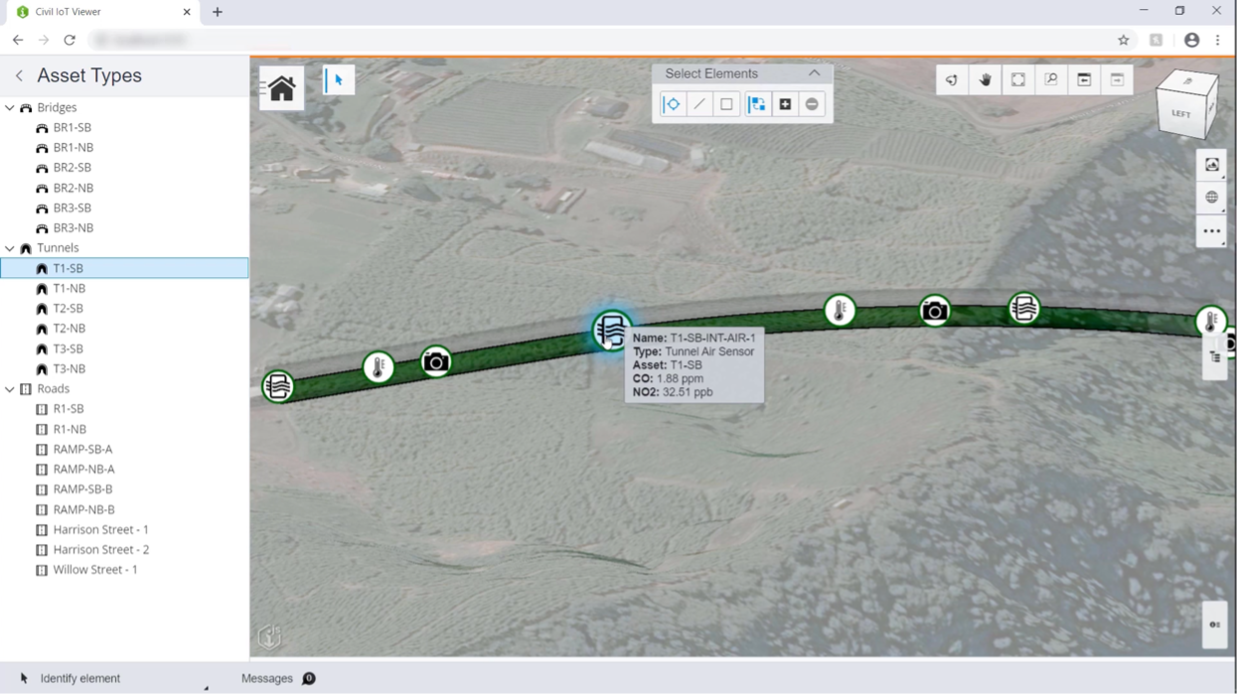
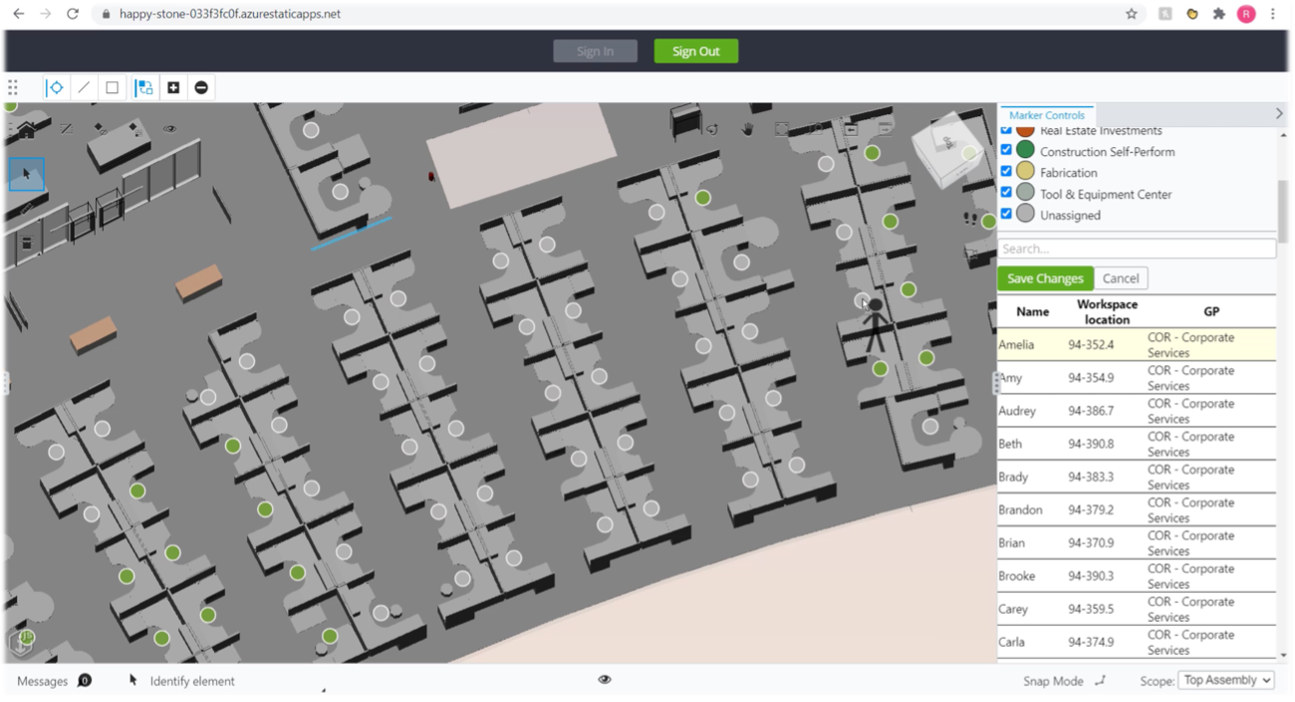
Summary
Adding data to your iTwin integrates a wide range of information — design, reality, IoT, and more — into a cohesive platform. This unification allows teams to not only gain a clearer view of their infrastructure but also make more informed decisions, improve operations, and enhance collaboration. The iTwin is a flexible, scalable solution that evolves with the needs of infrastructure projects. With its cloud-based foundation, the iTwin Platform empowers teams to approach complex industry challenges with creative, data-driven solutions.
Featured APIs
Featured tutorials
Was this page helpful?